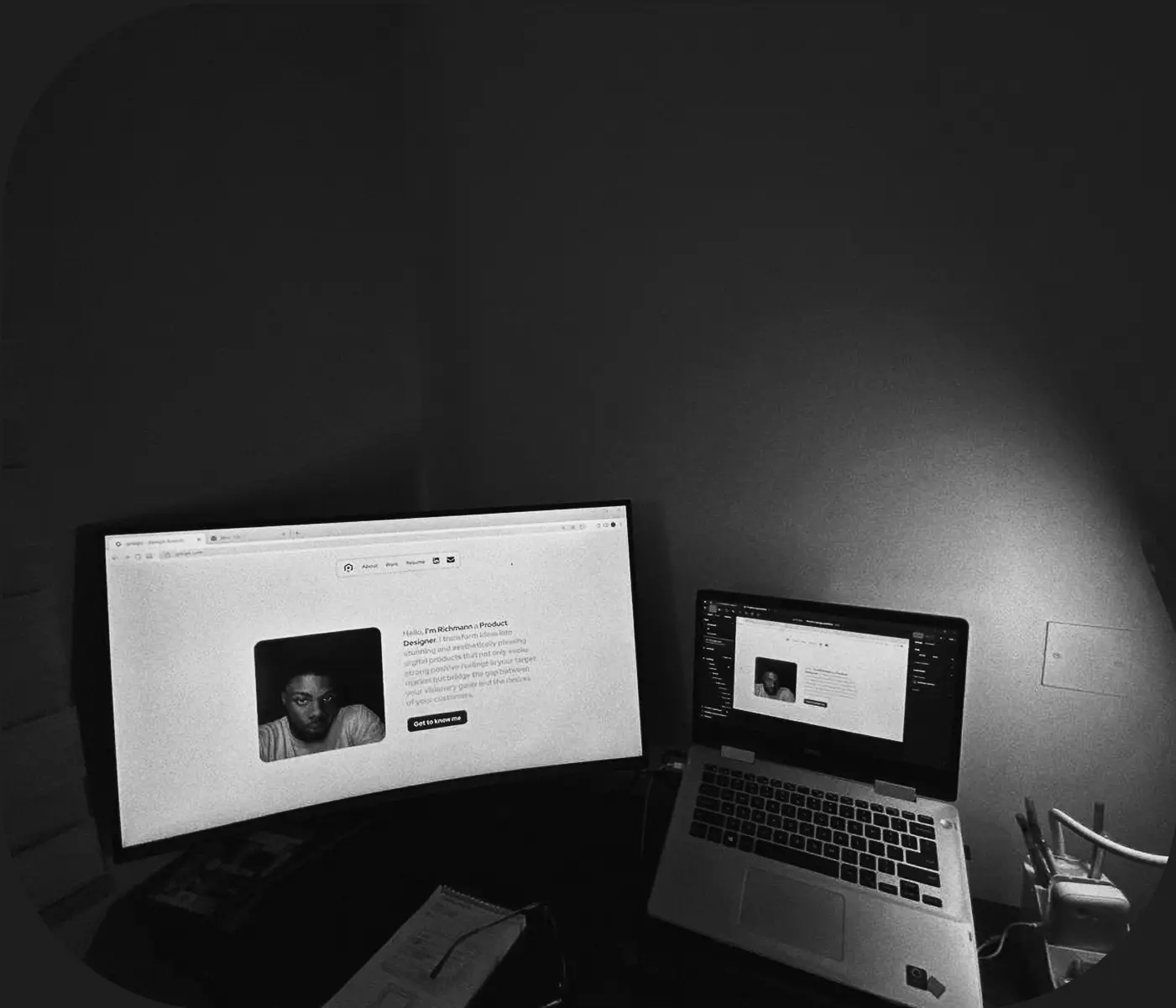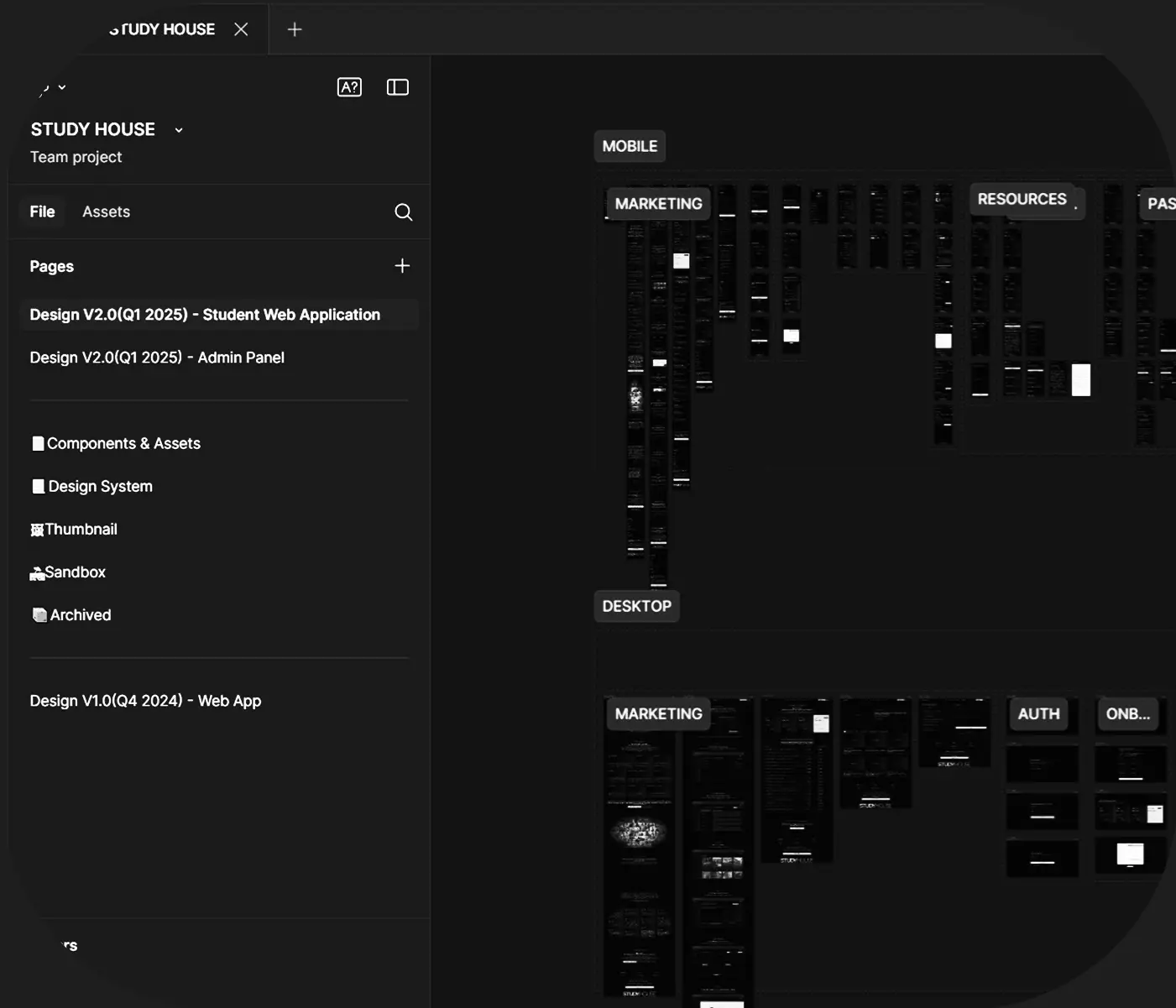Richmann Addai
richmanaddai@gmail.com
On this page
CMS OS Case Study • 2 min Read
Back
1. Backstory
As Design Engineer, I’ve collaborated with teams to deliver dozens of
client sites. I used to redesign and rebuild the same CMS
functionality for every freelance client and this was killing time,
quality and the number of projects we could take within a period. So I
designed & built CMS OS. It’s a modular, developer-first, custom built
content management system designed with Non-Technical Clients in mind.
It was designed for use across multiple projects.
The goal was to design a repeatable system that created a default structure
to provide both technical implementers and non-technical clients with speed
and peace of mind. I and many others have now successfully used this to
ship faster across teams because we spend less time reinventing the wheel
and focus more on what makes each project unique.
2. The Problem
Most clients needed a cms panel to manage the content on the sites we delivered to them. The nature of their projects often required us building a custom content management system they could use to handle content on their site behind the scenes. Overtime, I noticed the foundational needs remained mostly the same:
- Blog publishing
- Product management
- Order dashboards
- Newsletter tools
- Contact form handling
- Authentication & access control
- Payment integrations
But instead of reusing, we were rebuilding these CMS features every time.
Which meant wasted time, missed deadlines, more bugs from rushed code
and fewer clients
3. What I Built
I designed a built a simple CMS framework that adapts to each web
or project we undertake. A modular CMS starter kit that we can
clone from git, configure, and customize for every client project.
It works like an internal product for us — one core system with
many possible outputs.
For clients, the reusable CMS panel was designed with:
- Clear field naming with tooltips and guidance
- Fully responsive UI for on the go updates
For Developers:
- Backend integrations with Supabase, Firebase, custom Node APIs
- Payment integrations for stripe and paystack ready out of the box
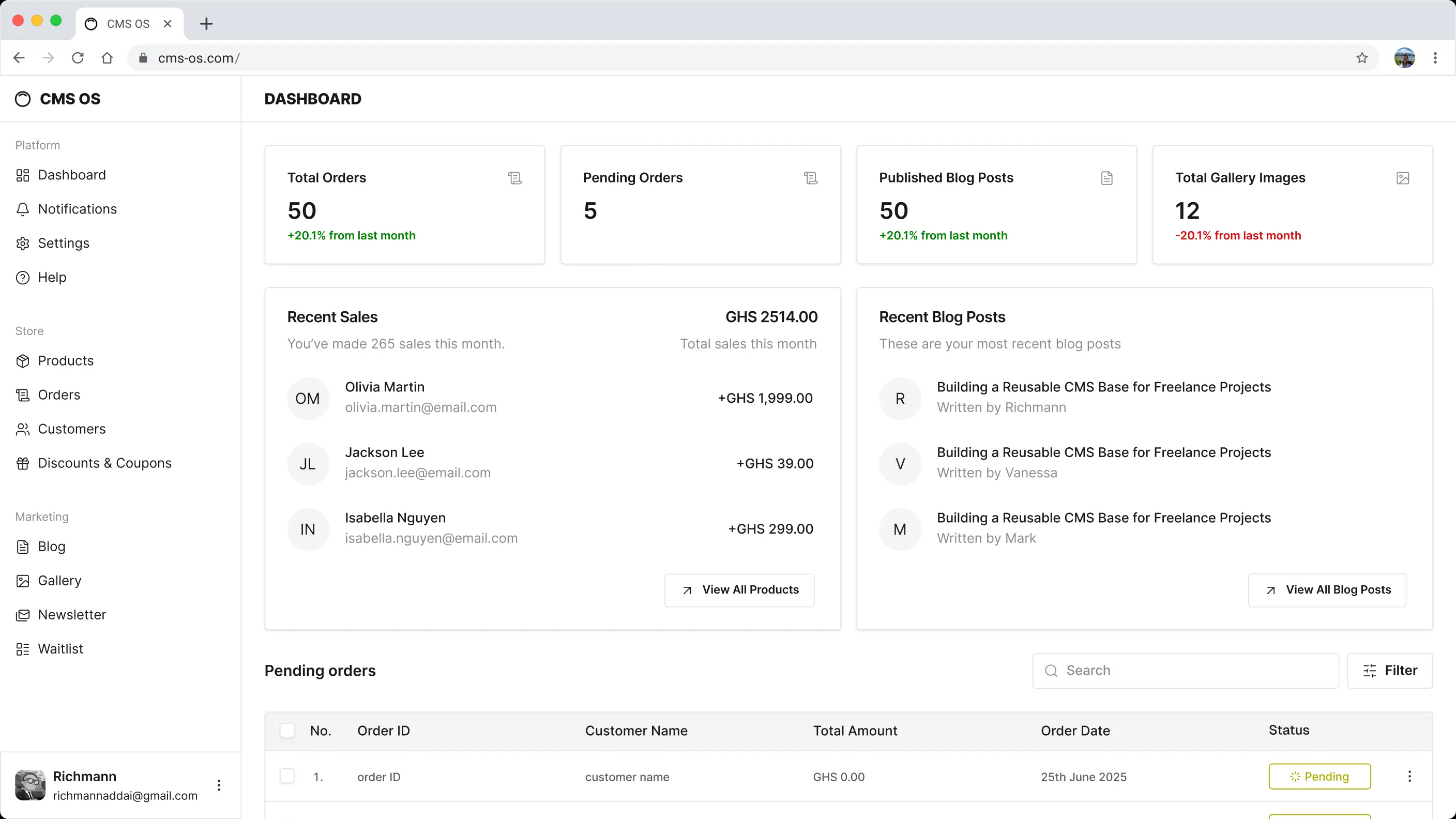
The default CMS OS configurable dashboard
4. My Role
I led everything in relation to design and frontend development:
- Product thinking: what to design and build and why it matters
- UI/UX Design: designing the CMS flow so it’s usable by non-techie clients
- Dev Setup: using Nuxt, Supabase, Firebase, and Git
- Collaboration: worked with a backend engineer for API design + database structure
- Testing: ran tests with already existing client projects
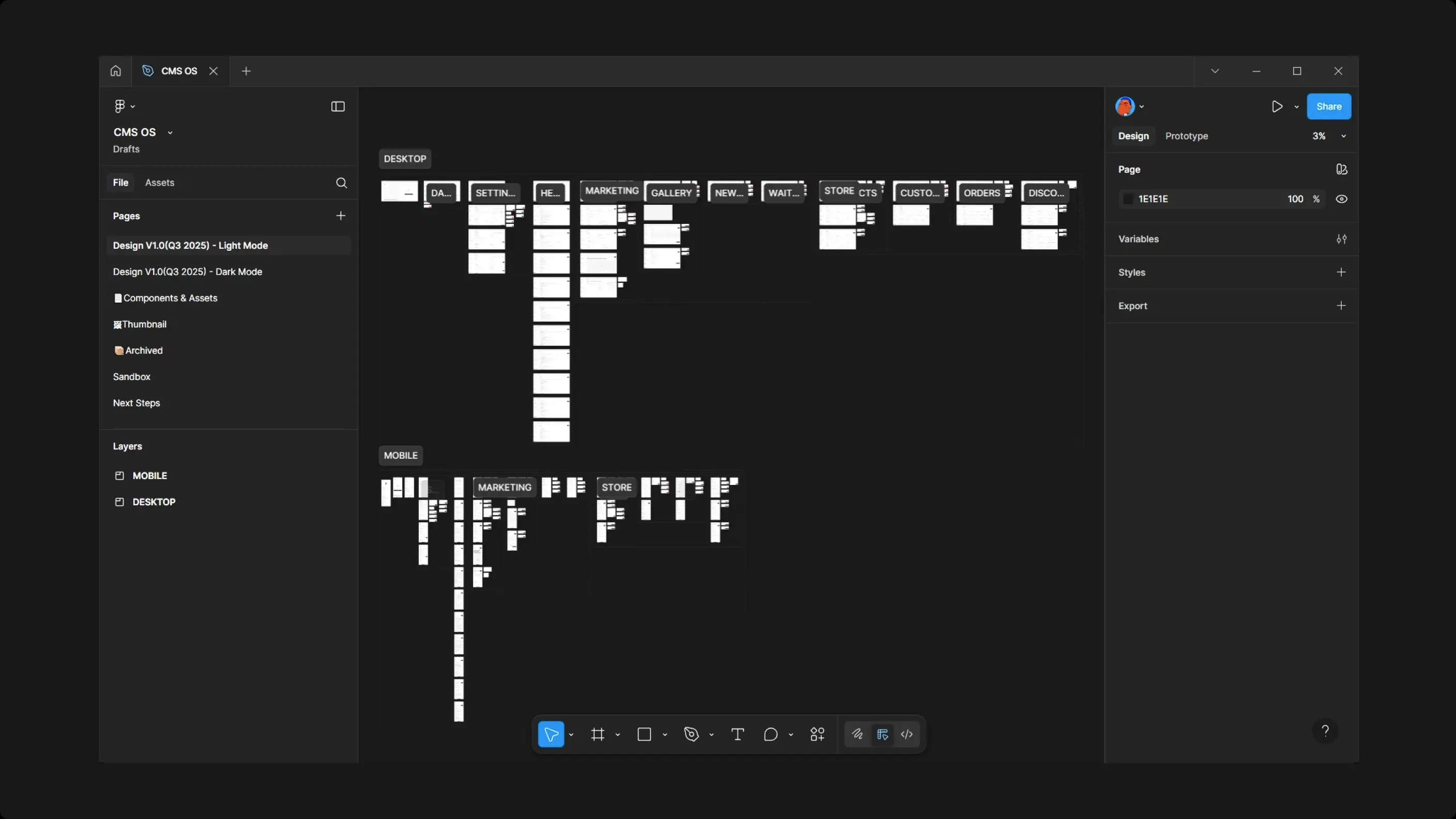
5. Product Thinking & UX Principles
Here’s a look into a few key UX decisions I took during the design process
a. I Spoke the client’s language
During testing, I noticed a pattern: even after thorough
walkthroughs, clients would still reach out asking what fields like
“Slug” or “Meta Title” meant.
So I reworked all fields names using plain-language metal models and
enforced clarity with descriptive placeholders, Inline helper text beneath
inputs and logical grouping of related fields.
Questions dropped to almost zero, even for first-time testers.
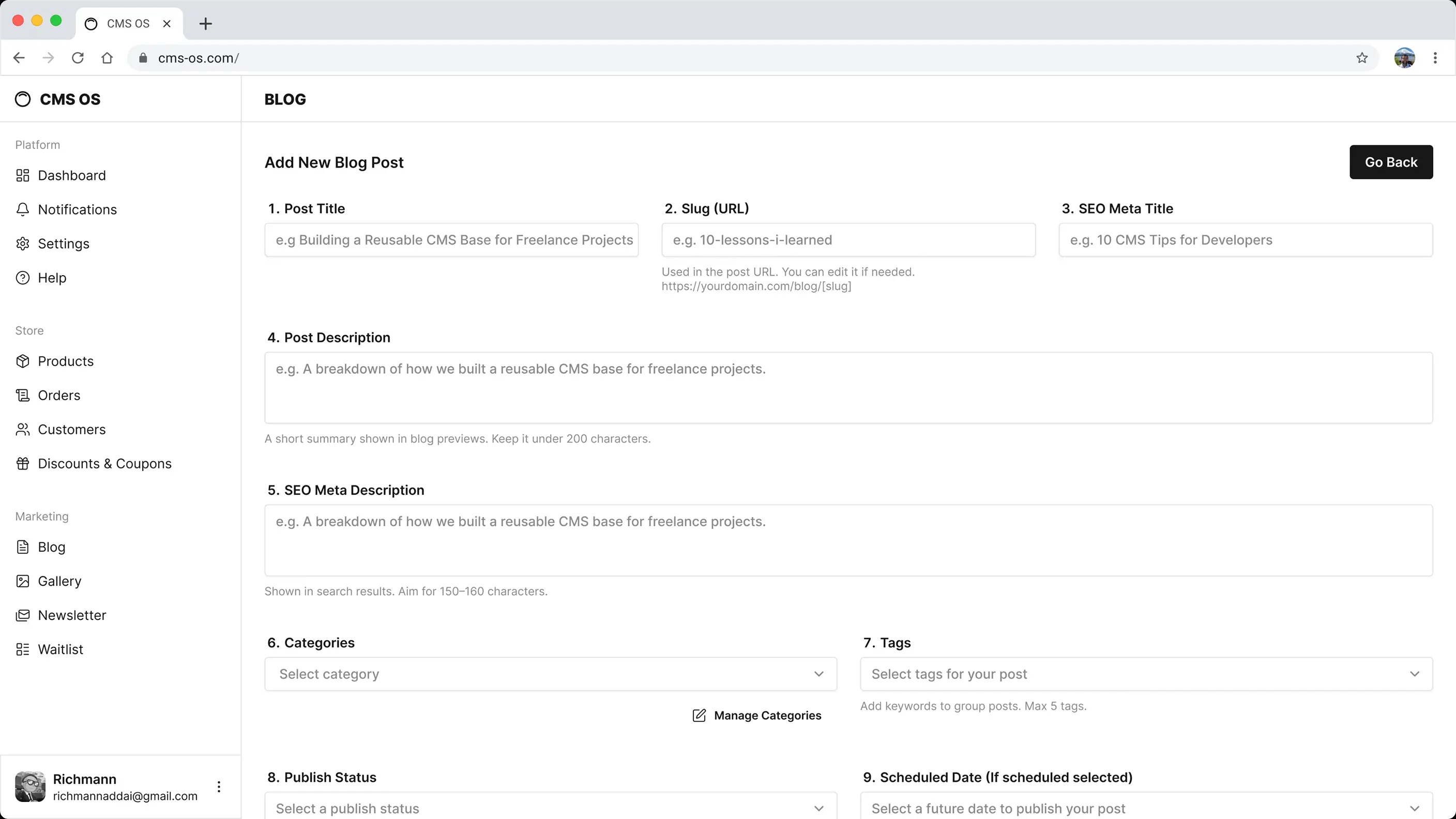
b. Mobile Responsiveness
Initially the CMS was designed strictly for desktop. This was
because we assumed clients mostly updated content from their offices
from Desktop/Tablet sized devices. But interviews revealed many made
quick edits on the go: uploading photos, tweaking product details,
or changing hours from their phones.
So I refactored layouts to be fully responsive. I prioritized tap targets
and simplified navigation for touch ensuring core actions stayed visible
at all times
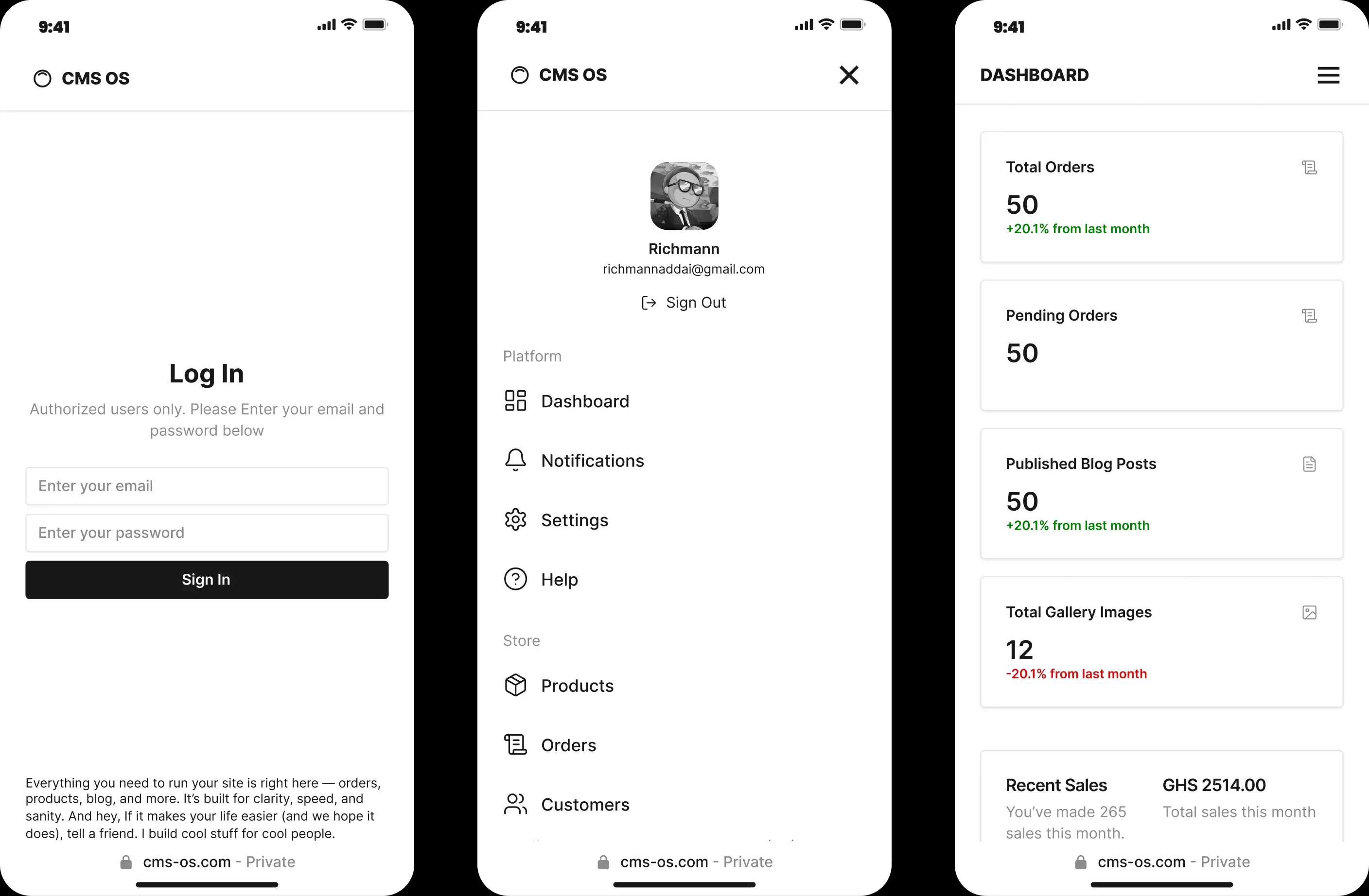
c. Light & Dark Mode Support
Not groundbreaking, but thoughtful:
I added both light and dark modes for clients who prefer one over the
other and for developers hopping between tools all day. It also makes
the CMS feel more “premium” and considered.
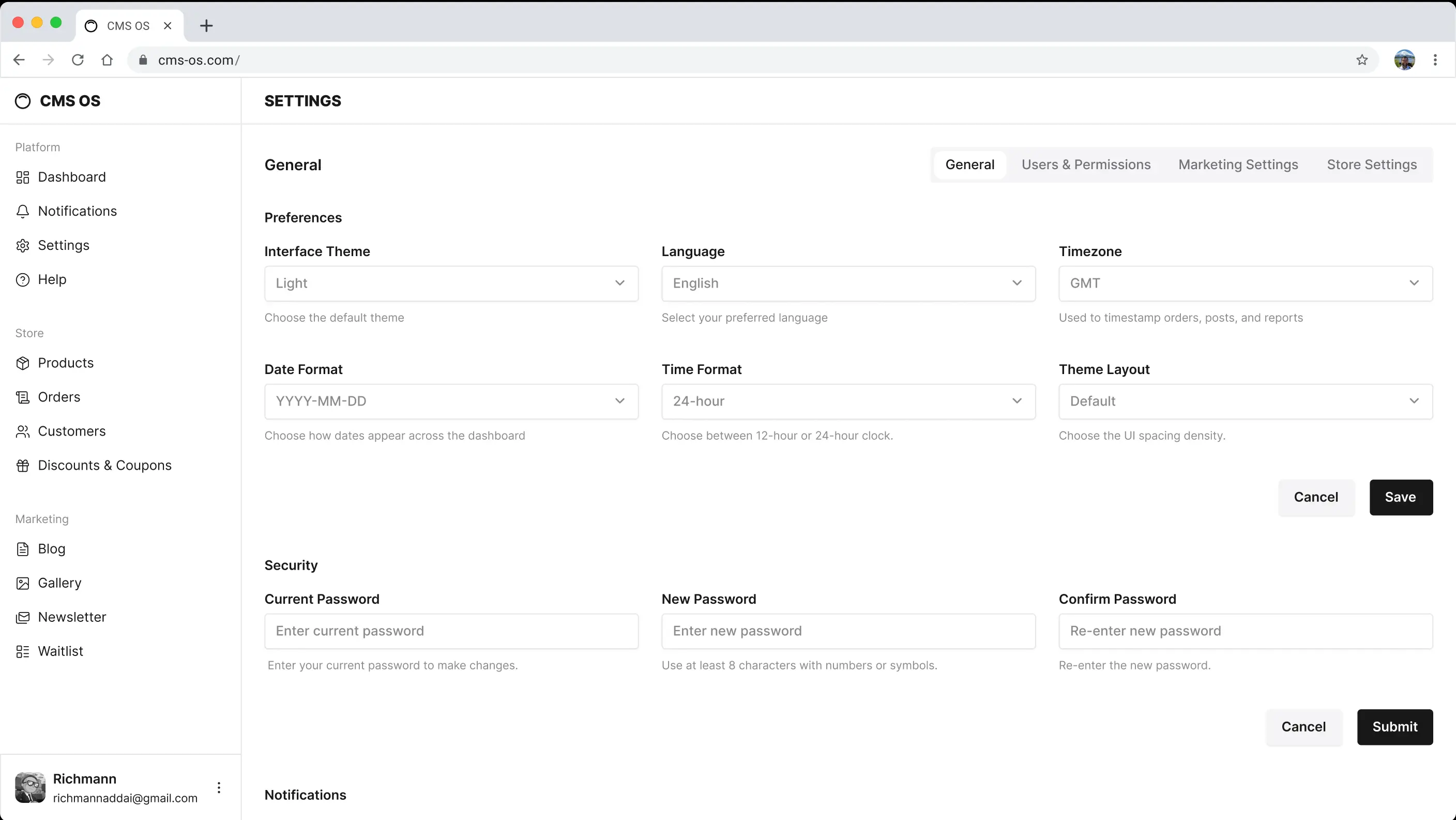
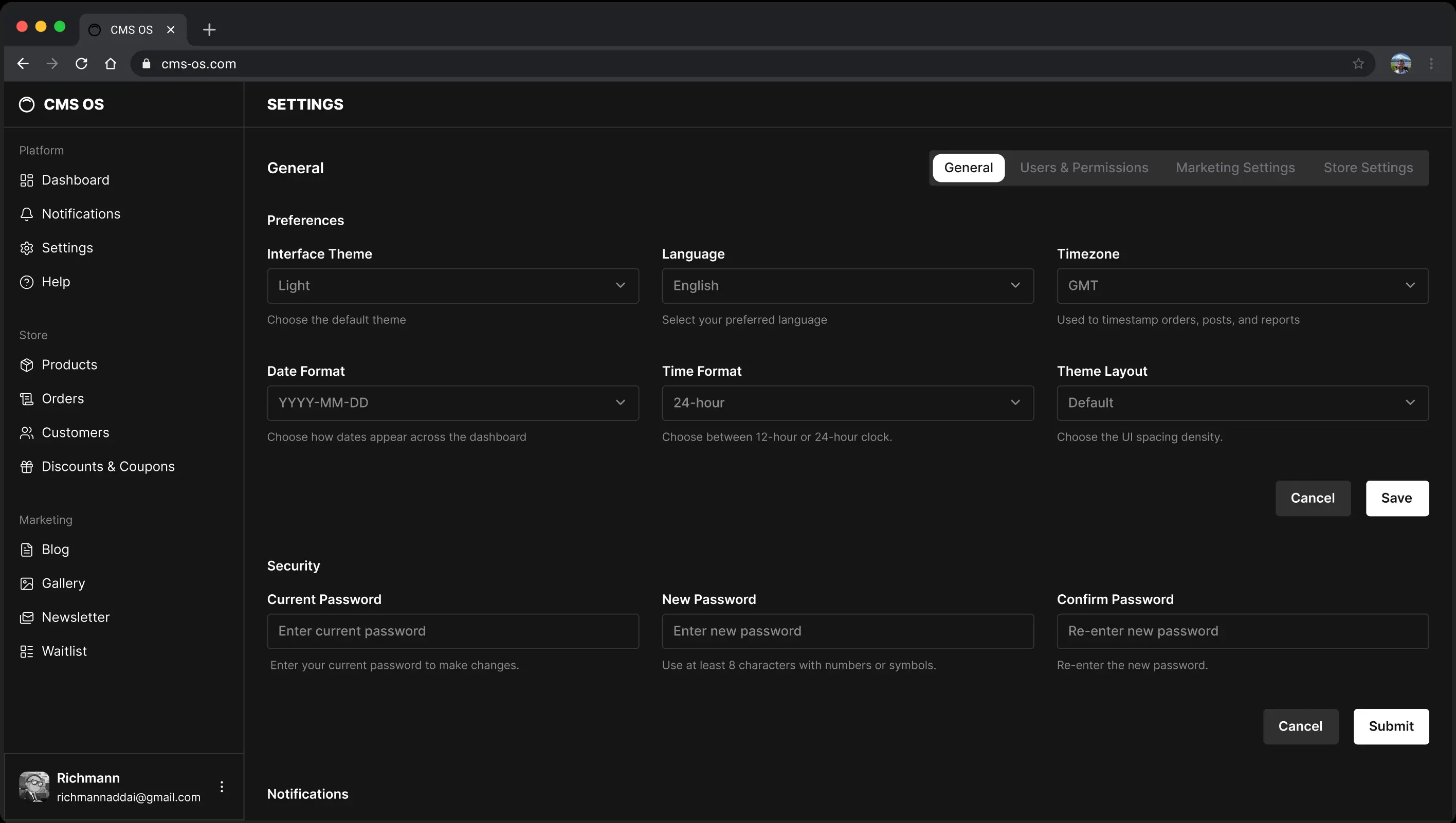
d. Simpler by Default
The default experience was intentionally minimal to reduce cognitive overload. And so reduce time taken to complete a task (writing blog posts, uploading products etc) the interface focused on only the essentials because our clients were busy people.
6. What's Next
I’ve already reused this system across multiple freelance
projects, shaving design and dev time in half. I’m now working on:
- Adding AI-assisted content generation inside the CMS
- Chat bots to help client with in app issues so queries to me are reduced
- Creating a tailored analytic dashboard to show basic analytics (traffic, top pages, etc.)
- Automating handoff so clients can onboard without my help
7. Try The Figma Prototype
Send me an email. I'll share a link to the prototype. Cheers.
richmanaddai@gmail.com